
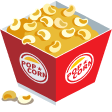





Documentation
Apexchart
ApexCharts is loaded with powerful features to fulfill your data-visualization needs. Look at some of the key features of ApexCharts. For more details
Installing via npm
npm install apexcharts --saveUsage
import ApexCharts from'apexcharts'OR
Direct <script> include
Another way is to directly include it in your html
<script src="https://cdn.jsdelivr.net/npm/apexcharts"></script>HTML Code
<div id="chart"></div>Script
var options = {
series: [{
name: 'Net Profit',
data: [44, 55, 57, 56, 61, 58, 63, 60, 66]
}, {
name: 'Revenue',
data: [76, 85, 101, 98, 87, 105, 91, 114, 94]
}, {
name: 'Free Cash Flow',
data: [35, 41, 36, 26, 45, 48, 52, 53, 41]
}],
chart: {
type: 'bar',
height: 300,
toolbar:{
show: false,
}
},
plotOptions: {
bar: {
horizontal: false,
columnWidth: '80%',
endingShape: 'rounded'
},
},
dataLabels: {
enabled: false
},
stroke: {
show: true,
width: 2,
colors: ['transparent']
},
xaxis: {
categories: ['Feb', 'Mar', 'Apr', 'May', 'Jun', 'Jul', 'Aug', 'Sep', 'Oct'],
},
yaxis: {
title: {
text: '$ (thousands)'
}
},
fill: {
opacity: 1
},
tooltip: {
y: {
formatter: function (val) {
return "$ " + val + " thousands"
}
}
}
};
var chart = new ApexCharts(document.querySelector("#chart"), options);
chart.render();