
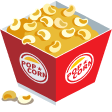





Documentation
Font
Steps to be followed to change font in the template:
-
You can define multiple sources for the same font family, each with a different
fontStyle. -
To change the font family you will have to import the font at
scss/custom/helper/_font.scssfile. You can also import particular google fonts. After adding font url you have to update that particular font atscss/_variables.scss
Here is the Change font from template in gulp+scss+hbs
_font.scss
_variable.scss
@import url('https://fonts.googleapis.com/css2?family=Inter:wght@300;400;500;600;700&display=swap');$font-family-sans-serif:'Inter', sans-serif;