
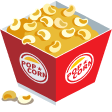





Documentation
For Logo
-
The Logo component can be found in the
templates/partials/components/logo.hbswith your own logo SVG image OR logo image URL. -
Then user has to call logo component wherever logo has to show eg.
{{> partials/components/logo }}
You can add a image URL icon to your Website using the following code:
<img src="images/logo.png" alt="logo">