
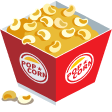





Documentation
Breadcrumb
Indicate the current page’s location within a navigational hierarchy that automatically adds separators via CSS.
Examples
Use an ordered or unordered list with linked list items to create a minimally styled breadcrumb. Use our utilities to add additional styles as desired.
<nav aria-label="breadcrumb">
<ol class="breadcrumb">
<li class="breadcrumb-item active" aria-current="page"></li>
</ol>
</nav>Dividers
Use an ordered or unordered list with linked list items to create a minimally styled breadcrumb. Use our utilities to add additional styles as desired.
<nav style="--bs-breadcrumb-divider" aria-label="breadcrumb">
<ol class="breadcrumb">
<li class="breadcrumb-item"><a href="#">Home </a></li>
<li class="breadcrumb-item active" aria-current="page">Library</li>
</ol>
</nav>It’s also possible to use an embedded SVG icon. Apply it via our CSS custom property, or use the Sass variable.
<nav style="--bs-breadcrumb-divider" aria-label="breadcrumb">
<ol class="breadcrumb">
<li class="breadcrumb-item"><a href="#">Home </a></li>
<li class="breadcrumb-item active" aria-current="page">Library</li>
</ol>
</nav>You can also remove the divider setting --bs-breadcrumb-divider: ''; (empty strings in CSS custom properties counts as a value), or setting the Sass variable to $breadcrumb-divider: none;.
<nav style="--bs-breadcrumb-divider" aria-label="breadcrumb">
<ol class="breadcrumb">
<li class="breadcrumb-item"><a href="#">Home </a></li>
<li class="breadcrumb-item active" aria-current="page">Library</li>
</ol>
</nav>