
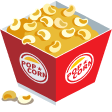





Documentation
Installation
Steps to follow for getting started with the template:
Gulp
- Start command prompt window or terminal and change directory gulp+scss+hbs
cd gulp+scss+hbs - Install via the npm
npm install - For development
OR
npm run devgulp watch - For build
OR
npm run buildgulp build