
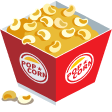





Documentation
Theme colors
Steps to be follow for theme colors with the template:
-
We use a subset of all colors to create a smaller color palette for generating color schemes, also available as Scss variables in
scss/_variables.scssfile. - More Customization will be done in variable file.
Here is the Change color of template in gulp+scss+hbs
$theme-colors: (
$primary: #EA6A12;
$secondary: #6c757d;
$success: #1aa053;
$info: #079aa2;
$warning: #f16a1b;
$danger: #c03221;
$light: #dee2e6;
$dark: #212529;
);