
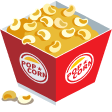





Documentation
Close button
A generic close button for dismissing content like modals and alerts.
Examples
Provide an option to dismiss or close a component with .btn-close. Default styling is limited, but highly customizable. Modify the Sass variables to replace the default background-image. Be sure to include text for screen readers, as we’ve done with aria-label.
<button type="button" class="btn-close" aria-label="Close"></button>Disabled state
Disabled close buttons change their opacity. We’ve also applied pointer-events: none and user-select: none to preventing hover and active states from triggering.
<button type="button" class="btn-close" disabled aria-label="Close"></button>White variant
Change the default .btn-close to be white with the .btn-close-white class. This class uses the filter property to invert the background-image.
<button type="button" class="btn-close btn-close-white" aria-label="Close"></button>
<button type="button" class="btn-close btn-close-white" disabled aria-label="Close"></button>