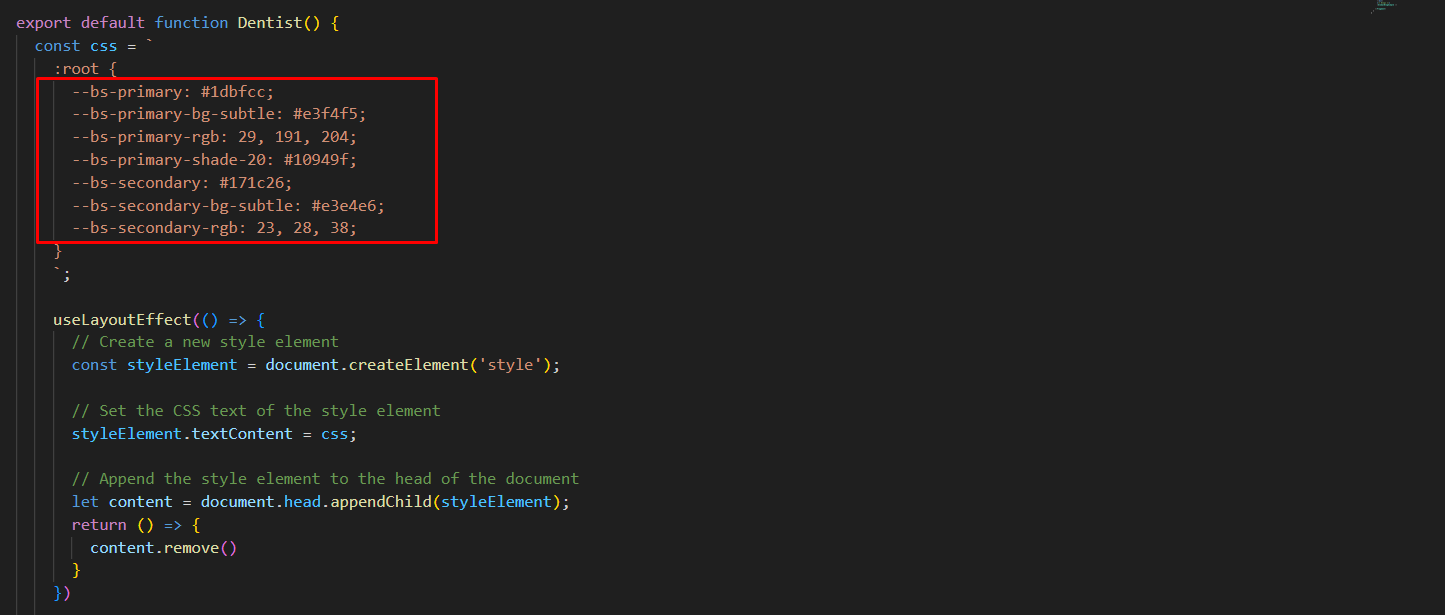Default Color
The default color is set by the design and implemented form Code Side
Dynamic Color
You can set different color for different pages by following these steps:
-
Step 1:
Copy the entire code from line const css to the end.
Note: You can find this code on all homepages except the first home page.
- Step 2: Now change the color value of a variable that is inside :root for example : --bs-primary: your color value