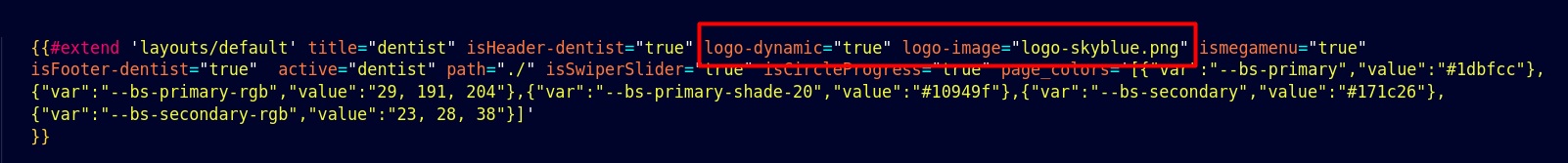Default Logo
the default logo is set by the design and implemented using following code:
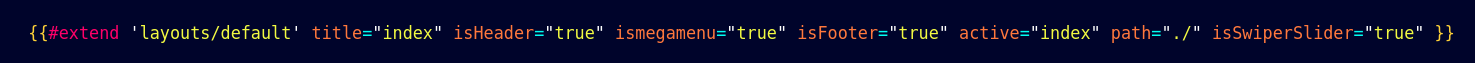
Pagewise Logo
You can set different logos for different pages by following these steps:
- Locate the File:
- Open the template file for the specific page where you want to set a different logo. For example, to change the logo on the "dentist" page, navigate to the corresponding template file (e.g., layouts/dentist.html).
- Update the Code:
- Modify the logo-related code in the template file. For example, add or update the logo-dynamic and logo-image properties as shown below