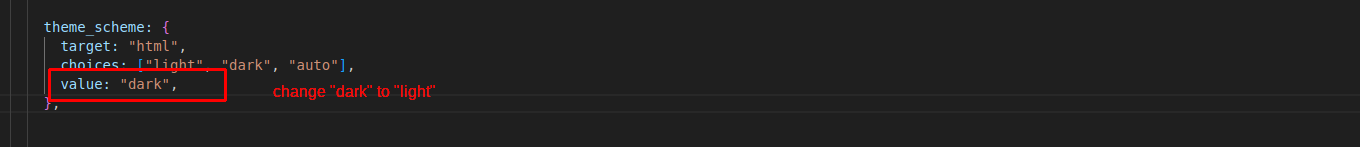Live Customizer
Follow the Step
- step 1: - Open your terminal and run: npm i
- step 2: - Run the project in watch mode with: npm run watch
- step 3: - To set the styles by default for example if you want to set the default
theme of the project as light theme then go to the file
assets/js/iqonic-script/setting.js and set the
theme_scheme value as "light"
- step 4: - Re-run the project using the following command npm
run watch
Note: For changing other styles follow
from
step 3 and make the changes to the appropriate object's value