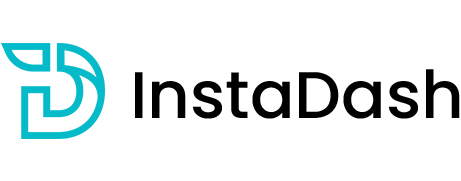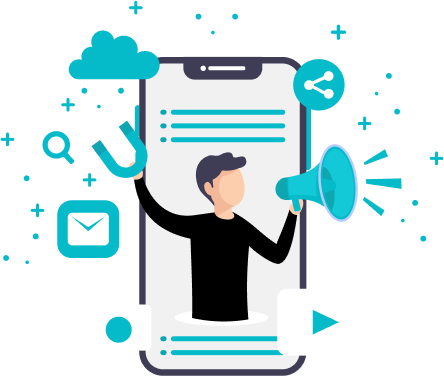Tooltips
Hover over the buttons below to see the four tooltips directions: top, right, bottom, and left. The data-placement attribute specifies the tooltip position.
Disabled elements
Elements with the disabled attribute aren’t interactive, meaning users cannot focus, hover, or click them to trigger a tooltip (or popover). As a workaround, you’ll want to trigger the tooltip from a wrapper <div> or <span>, ideally made keyboard-focusable using tabindex="0", and override the pointer-events on the disabled element.
Tooltips
Hover over the buttons below to see the four tooltips directions: top, right, bottom, and left Using background colors
Tooltips
Hover over the buttons below to see the four tooltips directions: top, right, bottom, and left Using Light background colors